LiveHTTPHeaders
Debugging the Web
Hendrik Weimer
2006-07-31
Print version




Since web development is a relatively new discipline, many important
tools known from conventional development are hardly
available. Debugging web servers and web application is usually a
complicated task if you don't want to go back to using a network sniffer
like ngrep. LiveHTTPHeaders aims to bridge this gap by
providing a debugger for HTTP header data.
LiveHTTPHeaders is an extension to Mozilla browsers. This means that
when debugging you use your browser in the usual way while the
extensions prints out the HTTP header data resulting from your
actions. You can choose to run LiveHTTPHeaders in a separate window,
the sidebar or in a tab. Using the sidebar lets you only view the
headers but take no further actions. Running LiveHTTPHeaders inside a
tab has the minor drawback that switching tabs with CTRL+TAB won't
work because it is used for navigation inside the LiveHTTPHeaders
window. So the best choice is to launch it in a separate window.
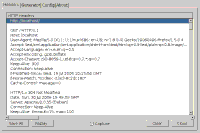 |
LiveHTTPHeaders
showing request and response headers
(click to enlarge) |
When making a request to a web
server LiveHTTPHeaders prints out both the HTTP headers from the
request and from the response of the server. This makes it easy to
track redirects and debug other potential causes of problems. It also
shows some information about web servers that is traditionally
unavailable, like the server software and version.
Another interesting feature is the modification of requests. You can
modify the User-Agent string, language settings or the contents of
POST requests. Unfortunately there is no way to change the IP address
to which an request is sent. This makes it impossible to test a web
application moving to a new server prior to the final switch in the
DNS configuration.
HTTP header logs may be saved into a file for later analysis or
replay. If the amount of data produced by LiveHTTPHeaders is too large
you can create a blacklist or a whitelist based on regular
expressions. If you are only interested in the request URLs you can
use the generator dialog to save only them. A help window assists in
finding out the correct options.
To sum it up, LiveHTTPHeaders is a very useful tool both for web
developers and web server administrators. When using it, tracking down
the source of a problem is often a quick and easy job.
| LiveHTTPHeaders |
|---|
| Version: | 0.12 |
|---|
| Homepage: | http://livehttpheaders.mozdev.org |
|---|
| License: | GPL |
|---|
| Distributions: [?] | ■ Debian stable | ■ Debian unstable |
|---|
| □ Fedora | ■ Mandriva |
|---|
| □ Suse | ■ Ubuntu |
|---|
| Pros: | | | Rating: 
|
|
|---|
- Replay of modified requests
- Redirect tracking
|
| Cons: | |
|---|
- No IP address manipulation
|
|
Copyright 2006–2008 OS
Reviews. This document is available under the terms of the GNU
Free Documentation License. See the licensing
terms for further details.

